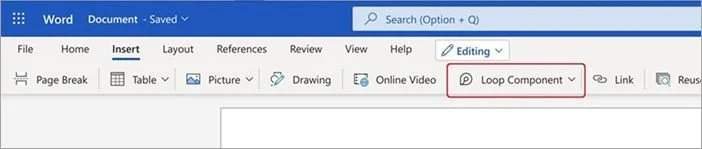From Vision to App: Did Microsoft Loop Miss Its Moment?
Has the mission of Loop failed?
On September 1st, Microsoft will turn off the ability for Loop components to render interactively in Word Online. So, despite there being a flourishing Loop app, and an increasing variety of places to integrate Loop across the suite, is this the final nail in the coffin of the original intent of Loop - or the fluid framework - to redefine existing Microsoft 365 capabilities for modern collaboration needs?
Last year, I published a video (linked in the comments) asking questions about whether the Loop app was a distraction from the overarching opportunity offered by Loop's underlying technology. This idea of componentizing created content and then recombining it based on purpose rather than the app where it was created originally set out to foundationally realign how we think about using Microsoft 365.
The Loop app has developed into a solid offer, and many of the criticisms (though not all) I offered back at the start of last year have now in large part been resolved. However, the integration of Loop and its capabilities into the rest of Microsoft 365 remains a patchwork. The original intention of any component anywhere has been replaced by task specific Loop assets, like the new meeting notes capability, which is incredibly useful, but also far less flexible than just adding text to a meeting invite.
It is notable that the new Copilot Notebooks functionality recently added to the Microsoft 365 Copilot app is integrated into OneNote but not Loop, despite the base functionality of the Loop app being a far better match to Notebooks than OneNote seems to be. On one hand Copilot integrates well with Loop through Copilot Pages but compared to some of the original demos of inline editable Copilot responses powered by Loop, this page-based integration looks very much more like traditional Microsoft 365 than the new world Loop promised.
It seems a shame that the opportunity of Loop's technology is not being leveraged to its fullest across Microsoft 365. Increasingly, instead of a transformational tool for realigning our business content, this seems like just another app.
For more information on the retirement of Loop component rendering in Word Online see MC1107493 in the Microsoft 365 message center.
🖼️ from Microsoft Support
❓ Are you disappointed by the back pedaling on Loop integration elsewhere in Microsoft 365, or was it never going to work?
First posted on Linkedin on 07/03/2025 -> click here to view post