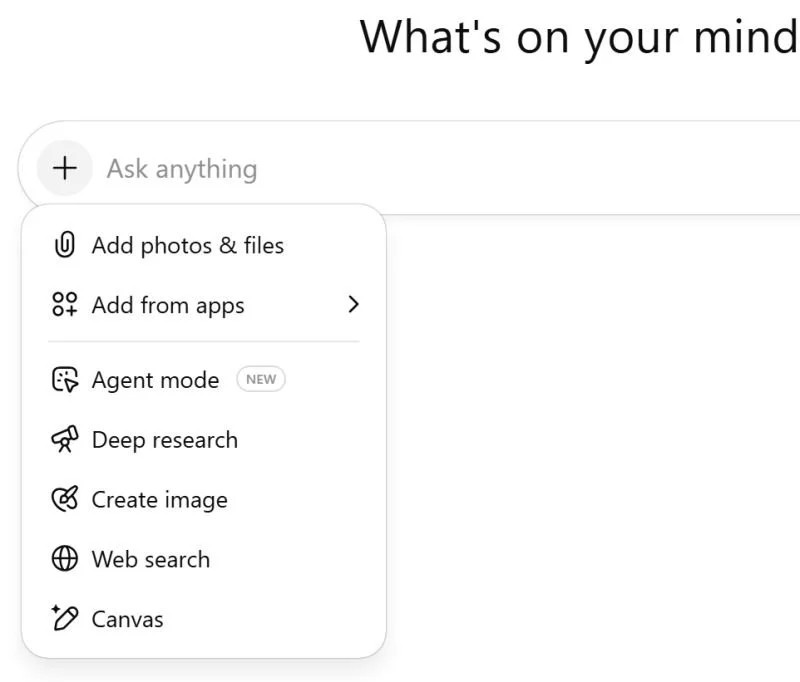Coming Soon to Copilot Chat: A Tools Interface Inspired by ChatGPT
Coming soon to Copilot Chat.
It seems that Copilot is following in ChatGPT's footsteps by announcing (MC1122153) that a new tools interface is coming to the Copilot Chat prompt box to make it easy to access capabilities like Pages or Researcher. While Microsoft hasn't, to my knowledge, shared what this will look like, it sounds very similar to the existing interface we see in ChatGPT (pictured).
On the one hand, as AI chat matures, it makes sense that different providers will coalesce around a similar set of visual cues on how to use their respective services. We don't question that most browsers look roughly similar, or if you pick up an iPhone or an Android there are broad similarities around the UX paradigms available. Often in these established markets, vendors who do step away from the norm are punished for it.
However, it is also probably true to reflect that the AI market is far from mature and that Microsoft 365 Copilot has a whole set of challenges and opportunities because of the broader ecosystem it sits within that are not relevant for OpenAI when making ChatGPT. The ultimate version of Copilot is perhaps not one that just surfaces a bunch of chat-centric tools, but instead seamlessly weaves AI assistance throughout the app ecosystem.
More often than not, when helping businesses with Microsoft 365 Copilot adoption, a key challenge is to bring on board employees who are already used to ChatGPT. From this perspective, making the way Copilot Chat works visually and functionally similar to ChatGPT makes sense as it's less of a lift for initial adoption.
However, in order to truly maximize adoption of Copilot, it's also necessary to stir excitement beyond the basics of chat. There are certain tasks best done in Teams or Word. But there's also the consideration of extensibility and building a solid approach to agents. The breadth of this challenge doesn't necessarily sit neatly inside an arbitrary "tools" option in the chat prompt.
It seems likely that Microsoft will continue these UI updates to Copilot that have come apace over the course of the last 18 months. Everyone is still working out how best to use these tools, and providers continue to integrate this learning into their products rapidly. My hope is that over time, Microsoft finds new ways to signpost the value of the whole Microsoft 365 Copilot through the portal page UI while also honoring those things that have become consensus on how AI looks across the industry.
What are the key opportunities for the user experience of Copilot that you'd like to see amplified or changed by Microsoft?
Posted on Linkedin on 08/02/2025 -> View Linkedin post here