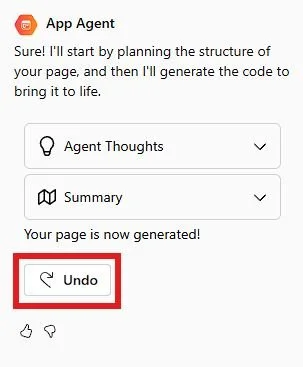Generative Pages in Power Apps: Progress, Pitfalls, and the Power of Undo
I've been enjoying working with generative pages in Power Apps. As someone who is both firmly in the low-code space and passionate about the potential of AI, this is the perfect feature to dip a toe into the sea of vibe coding with.
The outputs can be fantastic: I've added two really useful generative pages to a small billing management app I use in my own business just this week. But they can also be frustrating: Small steps forward in one area of a page can lead to huge regressive leaps in others where the entire purpose of what you built gets lost in one set of updates.
In these circumstances, I've found that trying to cajole the AI model back to the path it was on through chat is useless. Far better is to simply undo what it just did and try again, ensuring your input explains the desired change in a way that takes into account the potential for the previous error.
I have found this way of working far quicker and more productive with this tool and represents a good balance of human and AI input.
If you're trying this and run into frustrating regressions, just remember that the undo button is your friend.
Have you tried generative pages? If so, what tips do you have to get good outputs?
First posted on Linkedin on 09/18/2025 -> View Linkedin post here