
Microsoft just won work!
Microsoft 365 Copilot is the newly announced and hotly anticipated AI (artificial intelligence) infusion for Microsoft 365 tools and apps. The information shared so far is exciting and highlights huge benefits that AI may bring to our work days, from how we deal with emails to how we generate documents.

How to add Microsoft Forms to your Virtual Appointments
The Virtual Appointments app in Teams allows you to add forms and surveys from Microsoft Forms to your appointments. Find out how this works, how to set it up, and how to get around some weaknesses you might find frustrating in how the feature operates. The workaround solution uses Power Automate to generate a link to your forms for your customers.
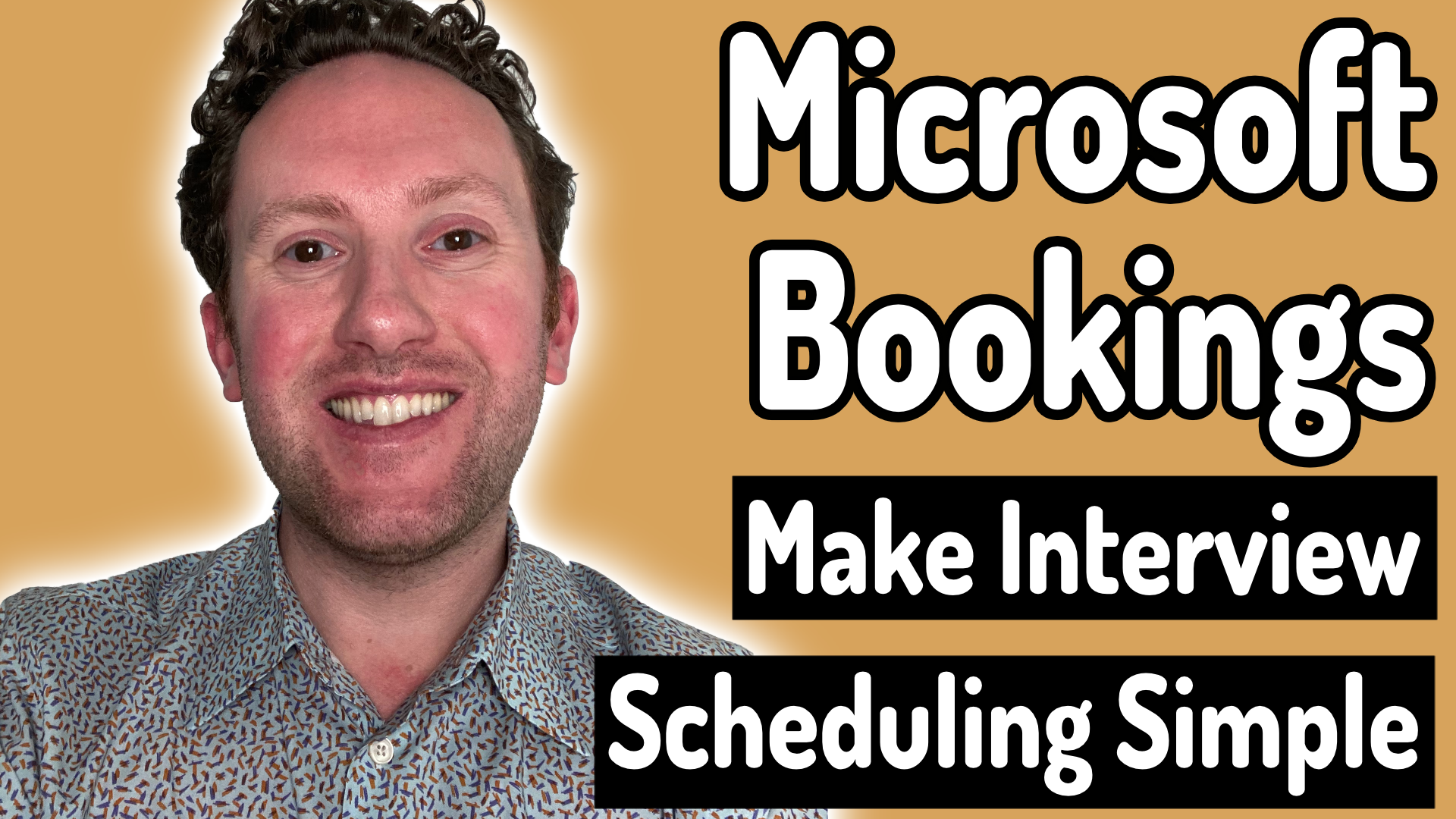
How to make scheduling interviews simple with Microsoft Bookings
Interview scheduling can be hard for recruiters and other HR pros. There are lots of competing needs from candidates and the schedules of your interviewers. Did you know you can use Microsoft Bookings to make this really simple and a better experience for everyone involved?

Teams Premium: Meeting Customization and Security
Microsoft Teams Premium is the new add-on license from Microsoft for Teams users. It has a set of features that enhances the Teams experience, the management of meetings, and your ability to engage with external customers or clients.
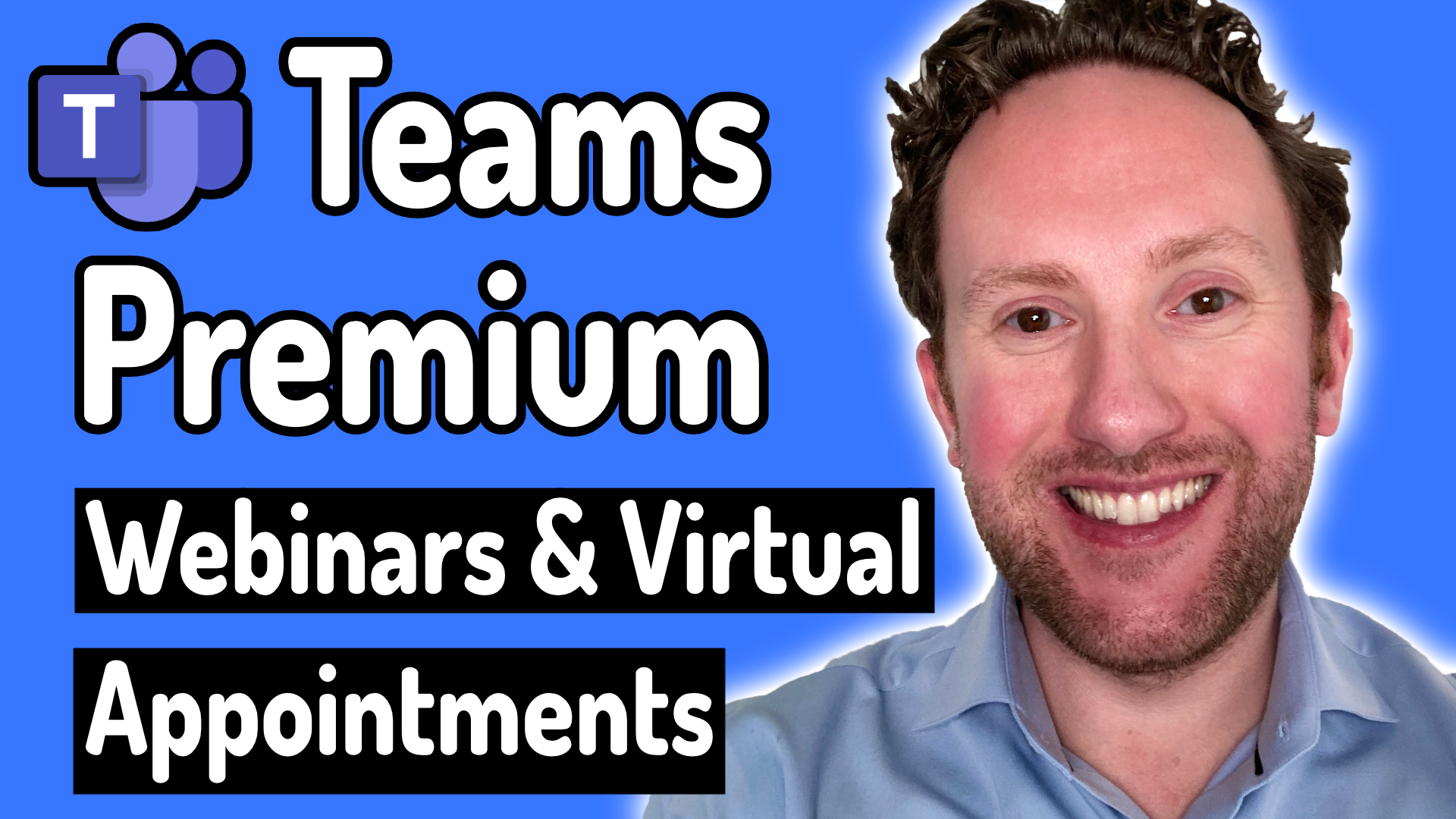
Teams Premium: Webinars and Virtual Appointments
Microsoft Teams Premium is the new add-on license from Microsoft for Teams users. It has a set of features that enhances the Teams experience, the management of meetings, and your ability to engage with external customers or clients.

Teams Premium: Feature Overview and Getting Started
Microsoft Teams Premium is the new add-on license from Microsoft for Teams users. It has a set of features that enhances the Teams experience, the management of meetings, and your ability to engage with external customers or clients.

Microsoft Lists - How to restrict access to items to the item creator
Microsoft Lists is a powerful tool to help you with a wide range of business processes, but sometimes you will want to share a list with others, without giving them access to all the content (and without using item level permissions). You can achieve this by using the Advanced Settings of the Lists list to ensure that users can only see those items they create. This video walks through that process.

Is the new Bing really unhinged? Find out what's going on with the new Bing
Our video on the new Bing was far from the only one put out last week amongst a whole host of other reporting, much of it far less favorable than our take.
The list of organizations that have declared the new Bing unhinged include The New York Times and extend down fear peddling talking heads on YouTube. But what is the real story? What are all these examples of Bing getting it wrong? Do you need to worry? Let's find out.
