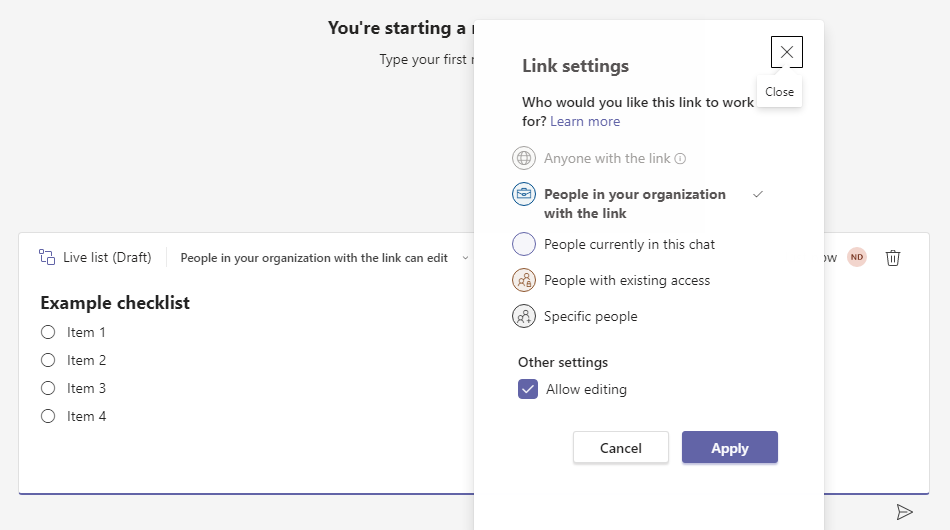First look at live components in Teams
Over the course of the last few days, I have been experimenting with the new Loop Components option integrated into the Microsoft Teams preview.
Microsoft Loop is a new app concept where the information we create and consume is broken down into building blocks that can be created, used, reused, and modified across the Microsoft 365 landscape. It offers an interesting set of possibilities to get around limitations connected with sharing and collaboration in Office files and to make working connectedly across different types of workflows a possibility.
To try this out you need to be using the Teams app preview and a property called IsFluidEnabled needs to be turned on in your SharePoint Online tenant. This setting is changed in PowerShell by an admin. From there you can check out Loop Components in a Teams chat.
Live components in Teams chat
In your chat you now have the ability to add the following live components:
Bulleted list
Checklist
Numbered list
Paragraph
Table
Task list
Once you have created a live component you can manage who it is shared with.
Once you have sent one of them to a chat, anyone in that chat, or accessing the component from elsewhere, who has edit privileges can make changes. In Teams those changes are made inline in the chat window. The experience is pretty much the same as co-authoring in Word Online.
You can choose who gets access to the component and each component can be shared separately with a different group.
The .fluid files are stored in your OneDrive
On the backend of this, each component you create is a new .fluid file added into your Microsoft Teams Chat Files folder in your OneDrive. You can access the components from there and change sharing permissions.
So, what's the point of this?
Loop seems to offer the opportunity to join together different strands of workflow that don't play so nicely together within the different apps that are currently part of the Microsoft ecosystem.
The big picture is that Loop will deliver Pages and Workspaces that enable you to join together these components and different file types into individual documents or projects. I imagine a scenario where you need data for one table in a document you are working on with one group from an entirely different group, instead of asking them to edit the entire document or sending you the data to integrate yourself, you can separate the table designed to hold the data from your document, and push this into a Teams chat for the other group to work on.
Often users think about files, sharing, and workflows in dramatically different ways. At best, Loop offers an option where those different ways of thinking don't matter to the end result, as so long as what you need is somewhere on your system and managed by someone, it can be leveraged for your purpose without interference to the other purposes it is also used for.
At worst, I see risks here. Not least if it isn't clear to all users the context through which the component is being used. Could there be a scenario where you open up your newly completed project plan and find a different team completely reorganized a component you are relying on?
This will be an interesting technology to keep an eye on, but right now through what is available in Teams, it's another set of new features but nothing that's going to be revolutionary… yet.
More resources:
Manage live components in Teams - Microsoft Teams | Microsoft Docs
Microsoft Office—Transforming for the hybrid world - Microsoft 365 Blog
Title image credit: From Microsoft’s Loop preview materials