
3 tips for successful technology rollouts
Right now, with new challenges being faced as the work landscape changes to a more hybrid, more flexible model, organizations of all scales are working to roll out new solutions for their employees and customers

Standout with Presenter Modes in Microsoft Teams
One of the big ways the default experience of sharing a presentation in an online meeting in Microsoft Teams differs from how you might traditionally experience it in person, is that the person who is speaking seems to almost disappear for the audience.

Use Power Automate to deliver engaging experiences in Teams
#techtiptuesday - Automate routine tasks in Microsoft Teams with Power Automate to better engage with your team and be more productive.

Google Workspace Essentials
#techtiptuesday - Google Workspace Essentials is a new no-cost tier of Google Workspace, including access to Google's cloud based productivity apps but without the inclusion of Gmail
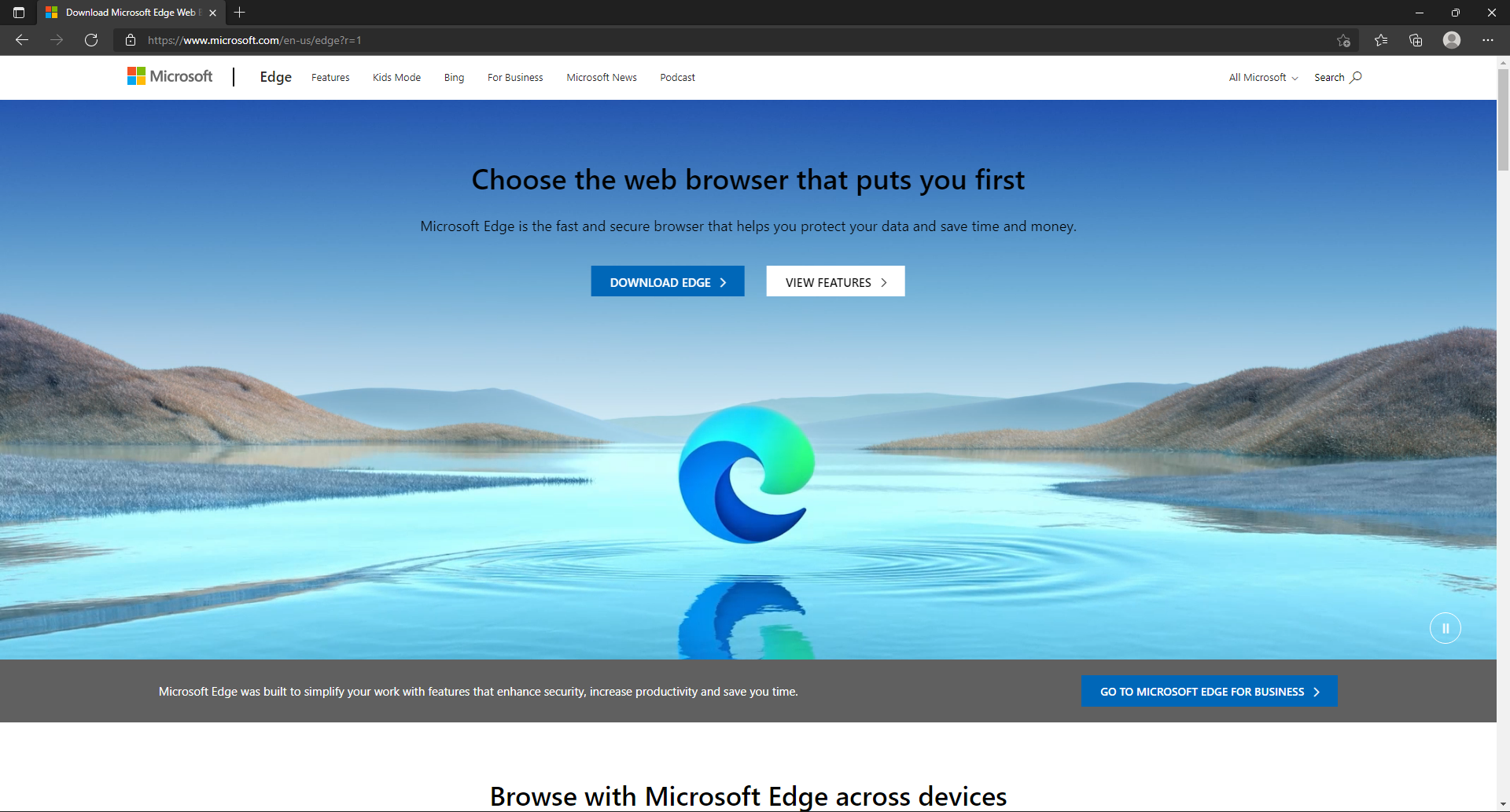
Use profiles in Edge
#techtiptuesday - If you use the Edge browser, you may not be aware that you can operate it using different profiles for different purposes, storing a fresh set of settings and logged in accounts across each profile.

Starting out with Microsoft Bookings: 4 steps
Microsoft Bookings makes it easy to open up your calendar to your customers or other stakeholders to ensure you can easily and efficiently maximize your engagement without spending a lot of time on the administrative back and forth that has traditionally been at the center of booking appointments.

How do I turn on Word's inclusiveness "spellchecker"?
#techtiptuesday - How do you turn on Microsoft’s inclusiveness “spellchecker” that has been in the news this week?

First look at live components in Teams
#techtiptuesday - Microsoft Loop is a new app concept where the information we create and consume is broken down into building blocks that can be created, used, reused, and modified across the Microsoft 365 landscape.
