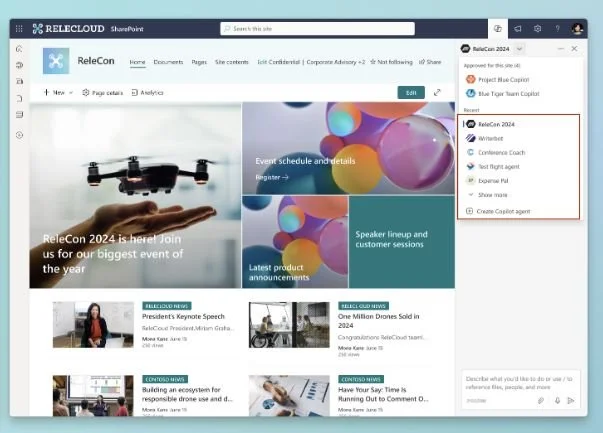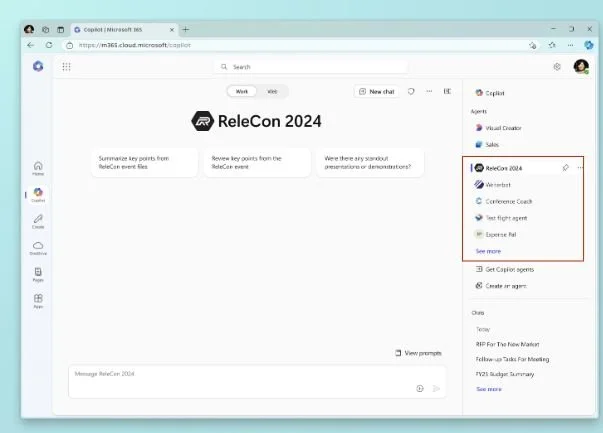SharePoint Agents Are Coming to Microsoft 365 Copilot: What You Need to Know
SharePoint Agents are coming to the Microsoft 365 Copilot app.
Starting mid-July, a new experience will roll out where recently used SharePoint Agents (.agent files in SharePoint) will appear alongside other agents in Microsoft 365 Copilot.
Message MC1099692 gives some (grainy) images, albeit of the old interface, to show how this will work and also leaves open a number of questions I'll be interested to know the answers to.
➡️ Do SharePoint Agents in this context work the same as other agents here, such as being able to drive answers to Pages etc?
➡️ Can I @mention and conversational chain SharePoint Agents?
➡️ Is this purely an arbitrary list of the agents in SharePoint I have most recently interacted with or can I pin an agent to keep it in the list, or perhaps surface more from the Agent Store?
Having a single interface point from which any agent can be accessed is undoubtedly useful, but as we saw with the integration of custom agents into Microsoft 365 Copilot chat, slight differences in how they work can cause friction in use. Visually appearing on a page and truly integrating into an experience are importantly different objectives, and it hasn't been made clear which, in step one at least, will be achieved. And to ready users to benefit from this change, that's probably the most vital information.
This feature is noted as being on by default and the suggested guidance to admins is that if an agent needs to be disabled in the list, deleting the corresponding .agent file will achieve this.
❓ Are you excited for your SharePoint agents to come to the Microsoft 365 Copilot app? How will this change your workflows?
🖼️ from the Microsoft 365 message center