
Connect Power Automate with 3rd-Party Services
So many examples of using Power Automate to simplify and automate work involve only Microsoft 365 or Microsoft owned services that you could be forgiven for thinking that it's a solely Microsoft ecosystem centered product. This could not be further from the truth, as you can easily interact with many 3rd-party services using connectors, and for those where connectors do not exist other options like custom connectors, intermediary SaaS services, or Power Automate Desktop do.
In this video we look at examples of how to interact with Mailchimp, YouTube, and Salesforce with Power Automate to connect with Microsoft Forms, Microsoft Lists, and Teams.

Top Reasons Why Power Platform is a Business Essential
The integration of digital technologies into your working processes to increase efficiency and improve outcomes isn't just differentiator, but is an essential in 2022. This video outlines why you should be taking the time to consider tools that modernize your processes and why the set of tools that should be first on your list is the Microsoft Power Platform.

Add Time Off tracking to the Shifts App in Microsoft Teams
The Shifts App in Microsoft Teams offers an integrated team scheduling, timeclock and time off request tracking feature set inbuilt in the Teams interface. In this video we explore how to use Power Automate, Power Apps, and Dataverse for Teams to add a simple time off accruals tracking capability into Shifts and to use this to automate responses to requests.
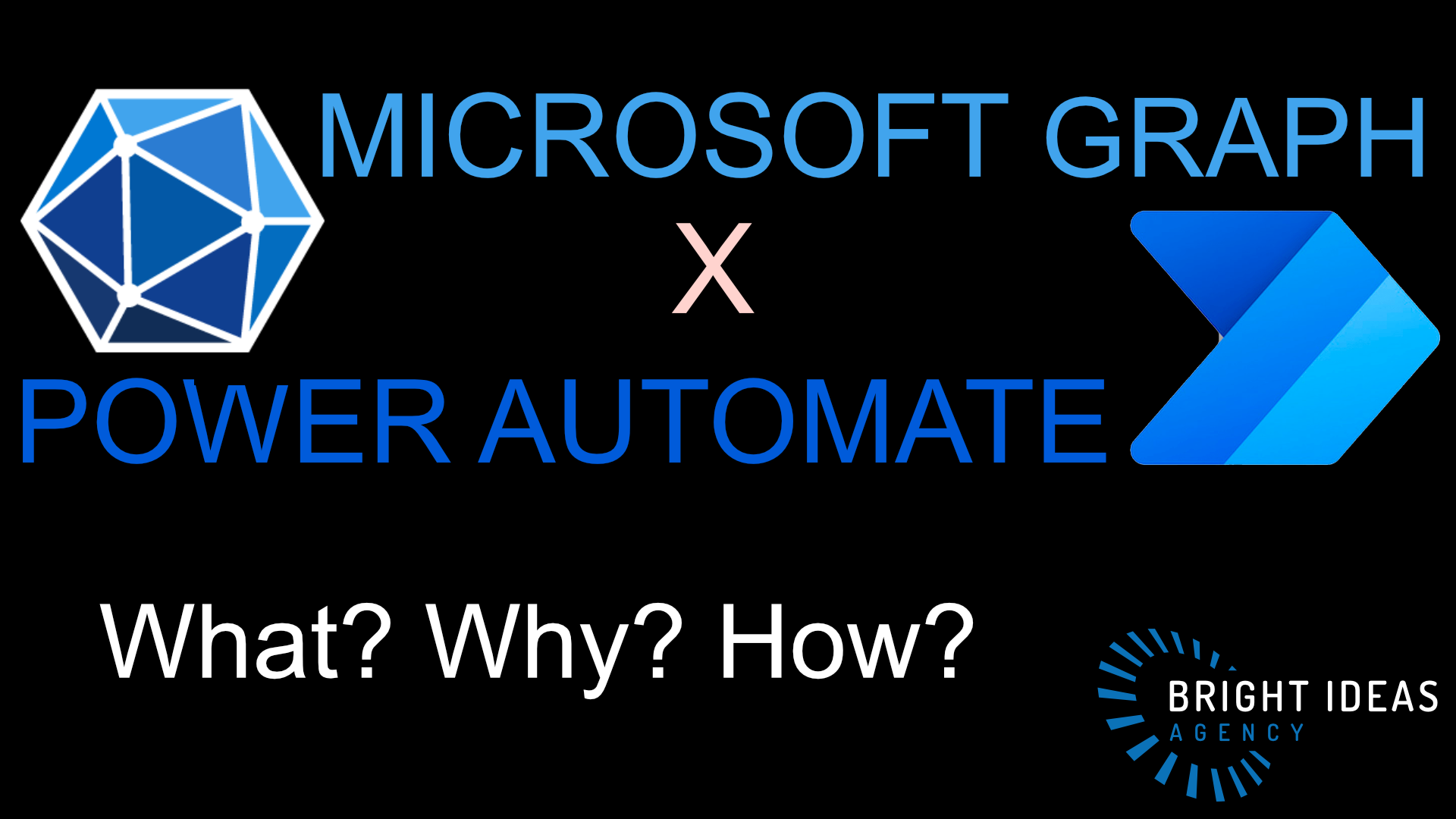
Microsoft Graph and Power Automate: What? Why? How?
The Microsoft Graph API provides access to much of the data in Microsoft 365, including that which is inaccessible or limited using the available connectors in Power Automate.

Power Platform x Teams Webinars: The secrets of automation
I have written before about Team Webinar and why I think it is a highly useful though underrated feature in your Microsoft 365 subscription. In this video, I look at how to use Power Platform to leverage your Teams Webinar data to start to automate processes around webinars.

Three Microsoft 365 technologies to enable your hybrid workplace
What are the key technologies you should be thinking about when planning how to replicate your collaboration culture for a hybrid and flexible way of working

Bring your SharePoint lists to the frontline with Power Apps and Teams
The integration between SharePoint and Power Platform provides a super easy way to turn any SharePoint list into a simple three screen app in Power Apps that can be deployed on mobile.

Shared Channels in Microsoft Teams. Yet another way to share.
Shared Channels add a new and powerful, albeit potentially confusing, option to help channel based collaboration work across groups of users who are outside of the membership of the team in which the channel resides.
