
Microsoft 365 Copilot: Is your data ready?
Since the announcement of Microsoft 365 Copilot in March, and various other copilot announcements, this technology has garnered tremendous interest and excitement, especially considering it still hasn't been released!

Request Files in SharePoint with Power Automate
The Request Files feature in SharePoint and OneDrive is a really useful addition to Microsoft 365, but there are lots of use cases where being able to automate the process of assigning folders for file requests would be beneficial.
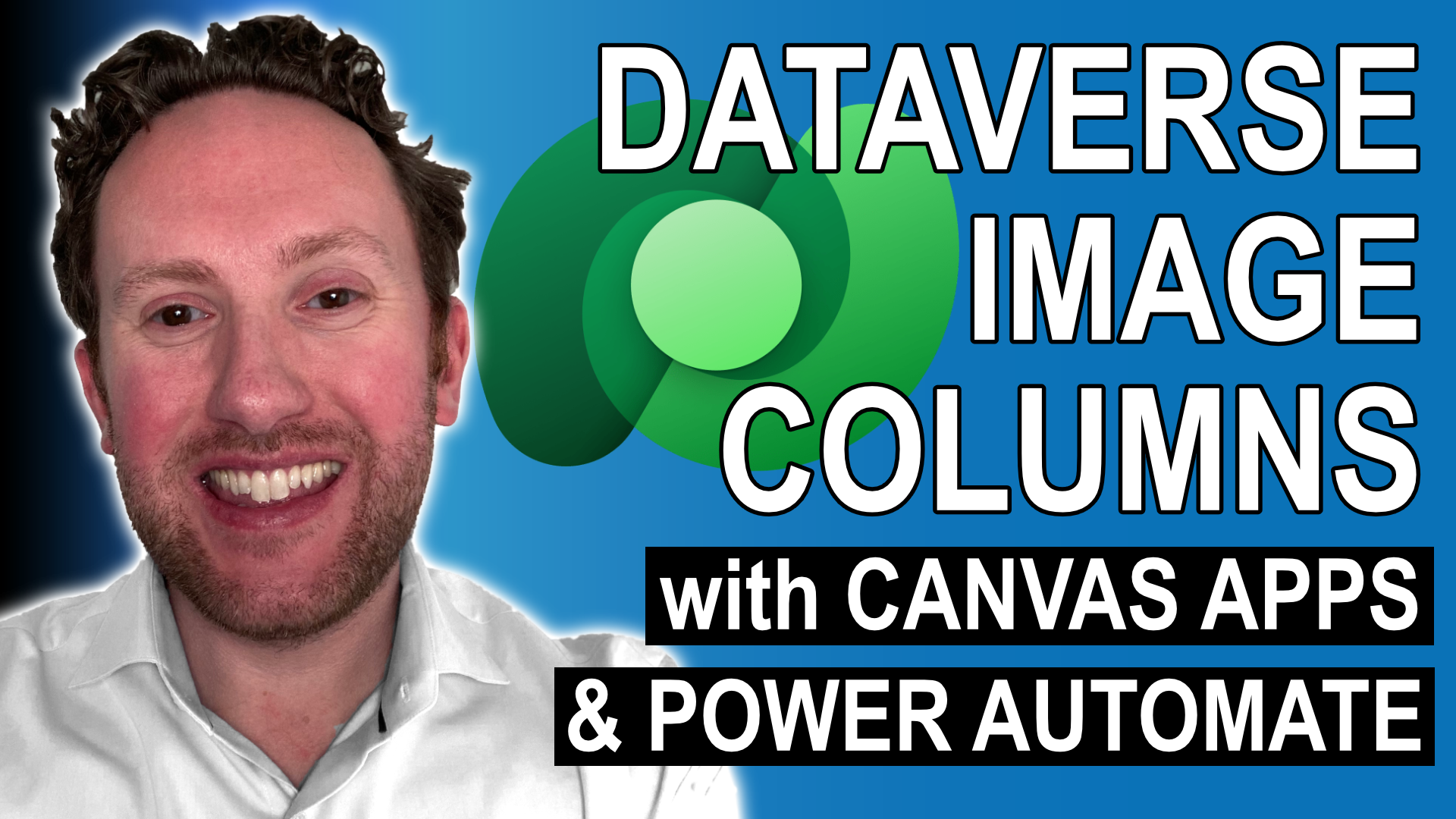
Dataverse Image Columns with Power Automate and Canvas Apps (Tutorial)
Using Dataverse Image Columns is really easy with model-driven apps in Power Apps, but with canvas apps and Power Automate it becomes more challenging depending on what you're trying to do.

How to capture photos using the Power Apps camera control and another button
The camera control in Power Apps canvas apps can be very useful, but it isn't immediately obvious how you can capture photos using a secondary control like another button, or maybe even a timer.
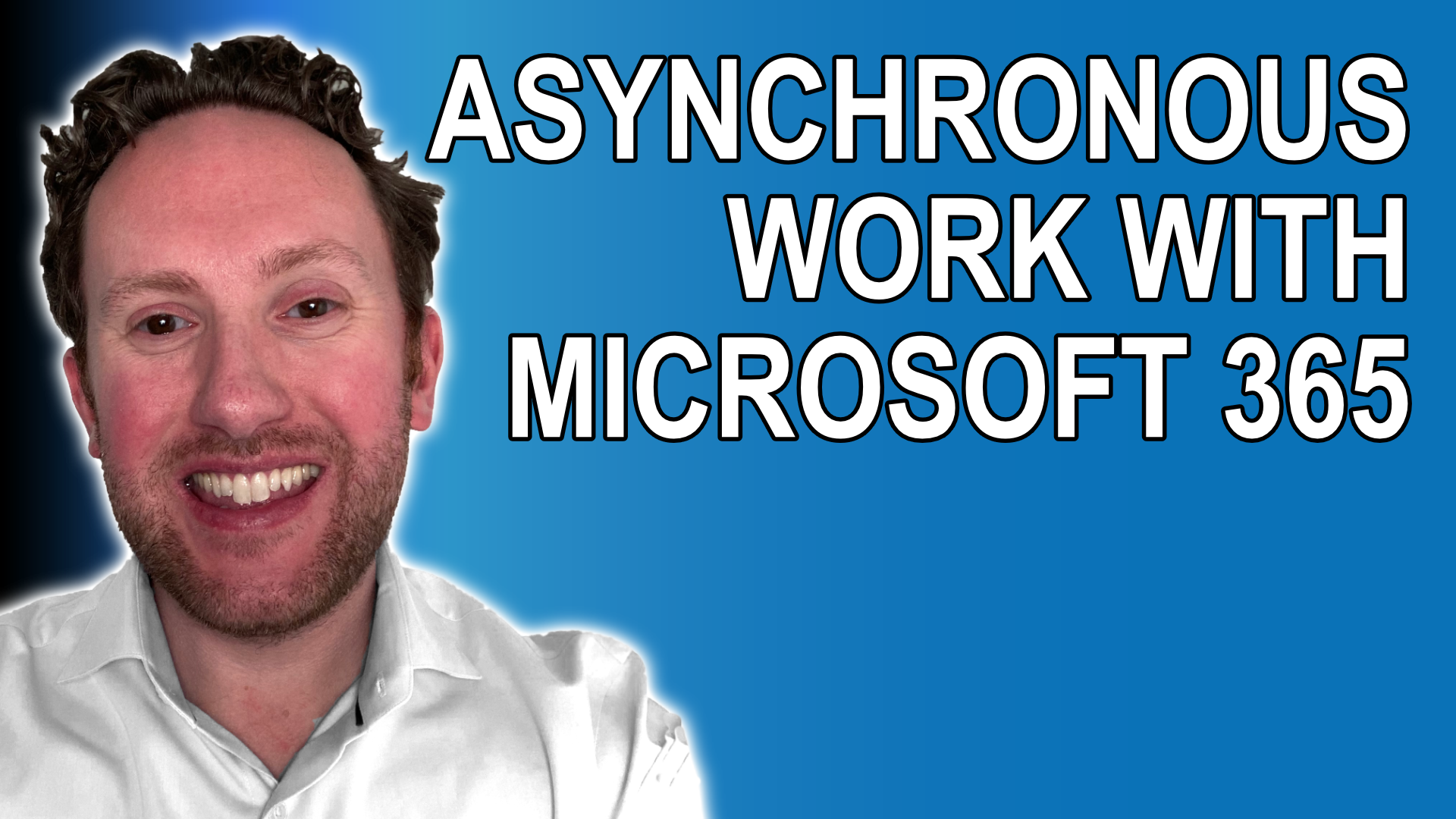
Best Practices for Asynchronous Work with Microsoft 365
When talking about work modality, we often focus on remote or hybrid versus in-person work and the benefits that the tools in platforms like Microsoft 365 can bring to the new challenges they create. But another area we need to focus on too is whether work occurs synchronously or asynchronously, as those same tools that help us work better remotely can also make work that isn't aligned in the same time more challenging.

Microsoft 365 Copilot: How will it transform your business?
Microsoft 365 Copilot may be one of the most revolutionary technologies ever announced by Microsoft, but time has passed since that announcement and there are a lot more questions than answers given by the information released so far.

5 hidden Microsoft 365 features you should know about
There are so many apps and features in Microsoft 365, it's difficult to know them all. But, if you're not using every feature that could add value for you, you're leaving money on the table. In this video we take a look at 5 features that are included in all Microsoft 365 subscriptions, but are not well known by a lot of end users.
Create your NEW LOOK on Microsoft Teams - Avatars Tutorial
The Microsoft Teams Avatars app lets you create a virtual you to attend your meetings when your meetings when it's not convenient to get on camera. Whether you are fatigued from a long day of meetings, or just not in a good location to turn your video feed on, your avatar has your back so you can participate along with your colleagues.
