
Microsoft 365 Copilot: How It Works!
Since the announcement of Microsoft 365 Copilot back in March we have been working with a limited amount of information on how it will actually work. Until the Microsoft Mechanics YouTube channel released its video titled "How Microsoft 365 Copilot works".

Don't turn this on if you use Microsoft Forms with Power Automate!
The combination of Power Automate and Microsoft Forms can be a powerful one, but a new setting available for Microsoft Forms might have unintended consequences if your rely on Power Automate to process your responses. Take a look at why you might want to give this new Forms feature a miss until Power Automate's capabilities are updated.

Import Custom Connectors in Power Platform Solutions
Using solutions is the starting point for ALM (application lifecycle management) with Power Platform, and on its own can be an easy way to start out for new makers looking to get better control over the deployment and management of their apps.

Microsoft 365 Copilot - Early Access Program Announcement
Since Microsoft 365 Copilot was announced in March, the number one question asked about it has been about when it is going to be released.

Microsoft 365 Copilot: Is your data ready?
Since the announcement of Microsoft 365 Copilot in March, and various other copilot announcements, this technology has garnered tremendous interest and excitement, especially considering it still hasn't been released!

Request Files in SharePoint with Power Automate
The Request Files feature in SharePoint and OneDrive is a really useful addition to Microsoft 365, but there are lots of use cases where being able to automate the process of assigning folders for file requests would be beneficial.
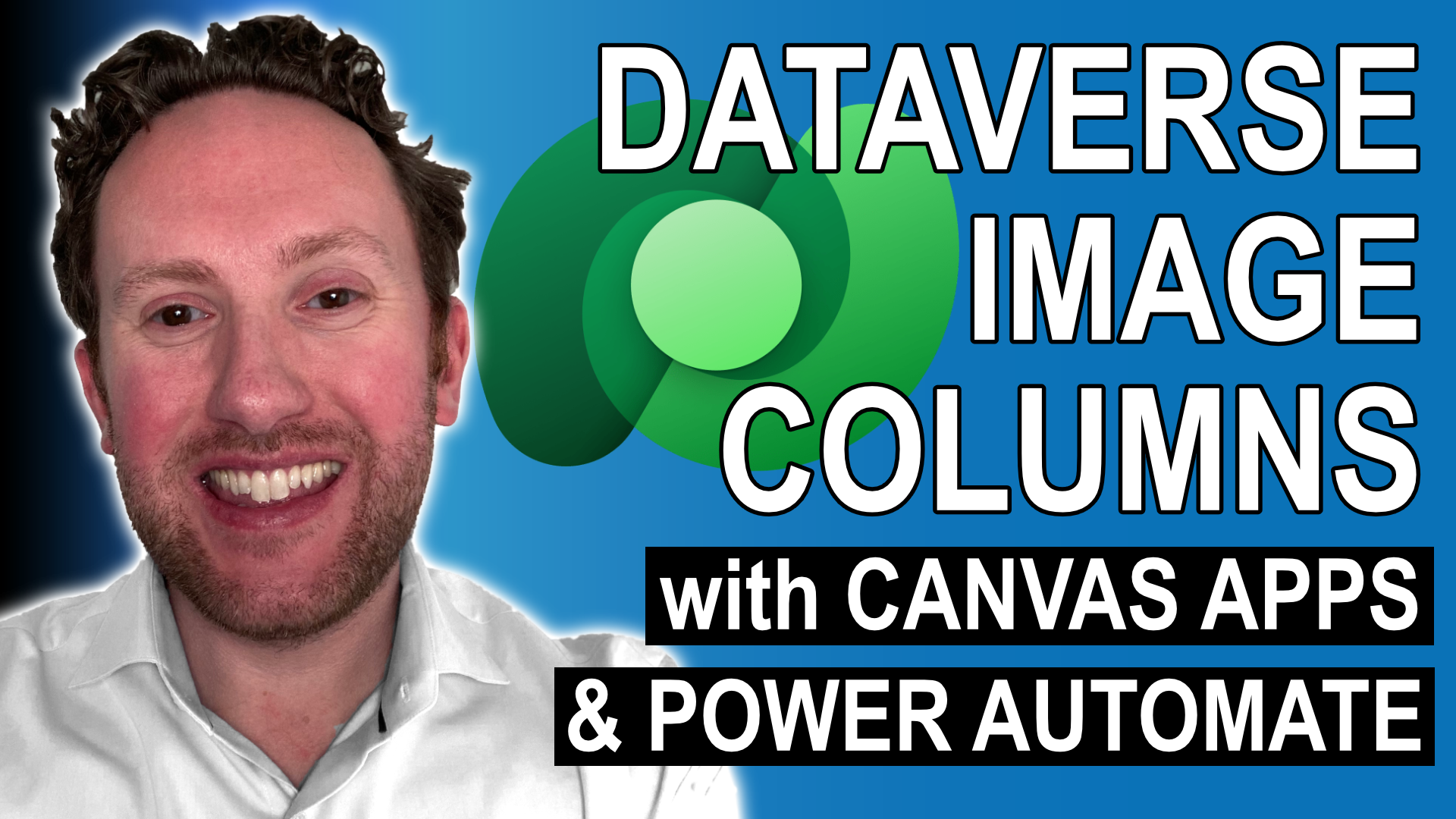
Dataverse Image Columns with Power Automate and Canvas Apps (Tutorial)
Using Dataverse Image Columns is really easy with model-driven apps in Power Apps, but with canvas apps and Power Automate it becomes more challenging depending on what you're trying to do.

How to capture photos using the Power Apps camera control and another button
The camera control in Power Apps canvas apps can be very useful, but it isn't immediately obvious how you can capture photos using a secondary control like another button, or maybe even a timer.
