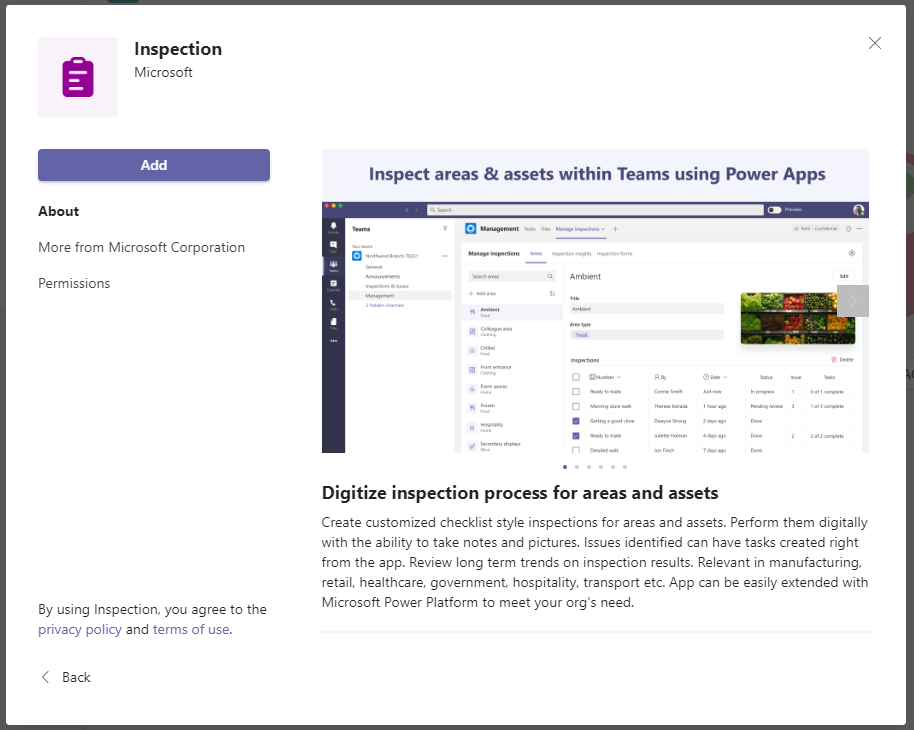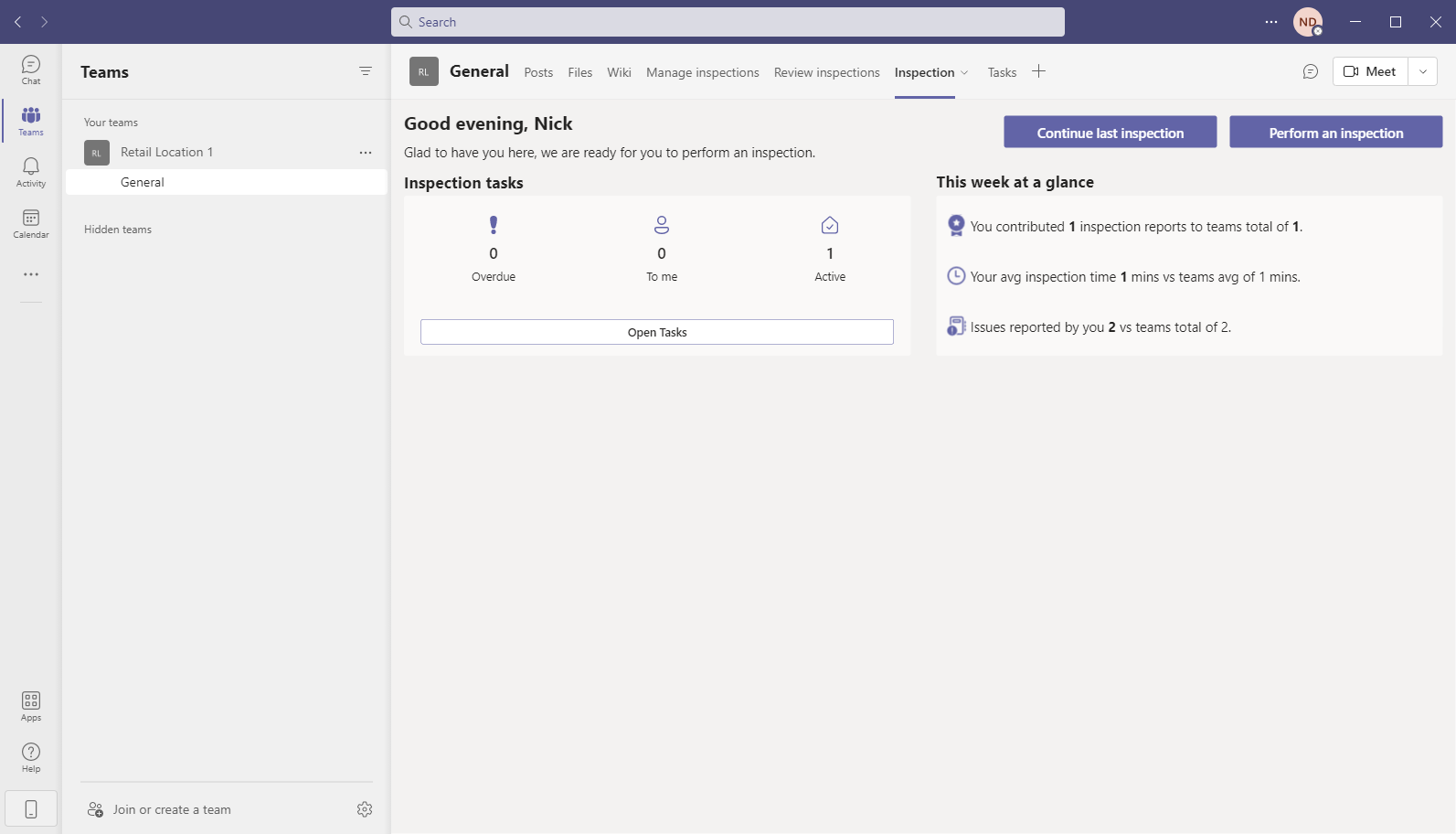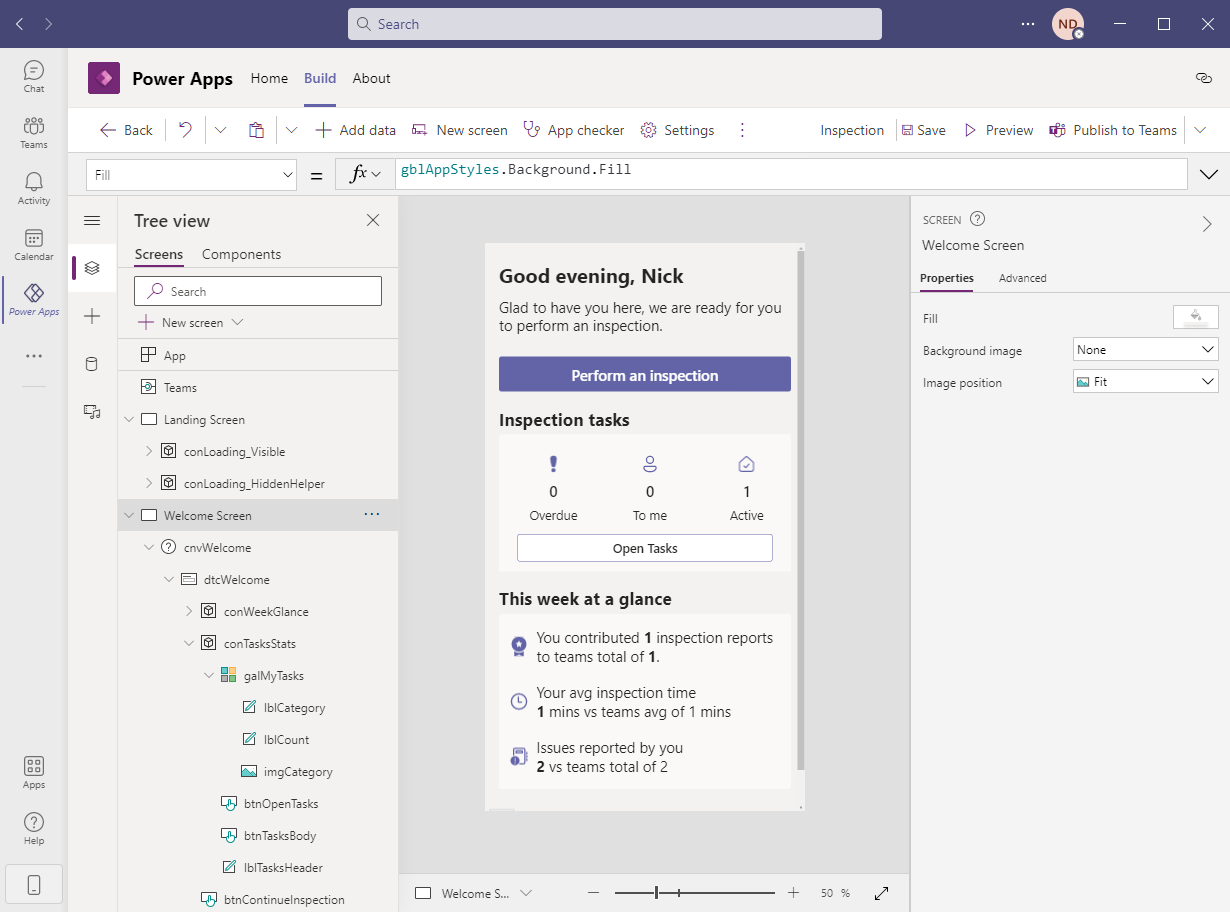Discover the Inspection app in Teams
Getting to grips with Microsoft Teams can be like trying to drink from a fire hose. It isn't just a video conferencing or chat platform, it truly integrates into every aspect of Microsoft 365 and many 3rd-party products. An operating system for the modern workplace.
The Inspection app offered by Microsoft as a Teams app provides an easy to access and understand glimpse of what the ultimate capabilities of Teams are, and because it's provided for free gives a great opportunity for those who are interested in these capabilities to get hands on.
This app is built on the Power Platform and is described as a "sample app" meaning it gives Microsoft the opportunity to show off the capabilities of extending Teams through Power Apps.
The functional purpose of the app is to carry out and manage inspections on assets or facilities; for example, you may have a retail store where you need a consistent check on stock levels every morning, or a security team that you want to check all the doors in the facility twice each night. The app provides you a way to create these inspection forms, for team members to carry them out while recording their findings, and to easily track that they have been completed.
You install the app by adding it as a tab in a channel of the Team you wish to use it in. That Team should be a logical grouping of those who will be involved with the inspections, carrying them out or managing them. For the time being it can just be a test Team to check out the app.
Add the Inspection app to a Teams channel
After some time, the install will complete, and you'll have three new tabs in your channel. The app also makes use of the Tasks by Planner and To Do app if you are using that (or you can choose to add it during the install)
The Inspection app adds three new tabs to your channel
There are some really good resources from Microsoft and 3rd-parties to help you get started, so I won't bother recreating this content.
What's more, this sample can be a foundation for you to improve and customize in Power Apps. Microsoft provides a good set of information to get started.
Open the Power Apps app in Teams to customize the Inspection app
These sorts of solutions demonstrate just why Teams is such an important component of Microsoft 365, clearly laying out the roadmap through which this platform can be a digital entry point into the organization for team members in all sorts of roles from the smallest to largest businesses.
Title image credit: Photo by Devin Pickell on Unsplash