
Work from home ergonomics
#techtiptuesday - A lapped laptop on a couch or dining room table is a perfectly adequate stopgap but having a properly set-up workstation that pays attention to the right ergonomic considerations with pay dividends in the long term.
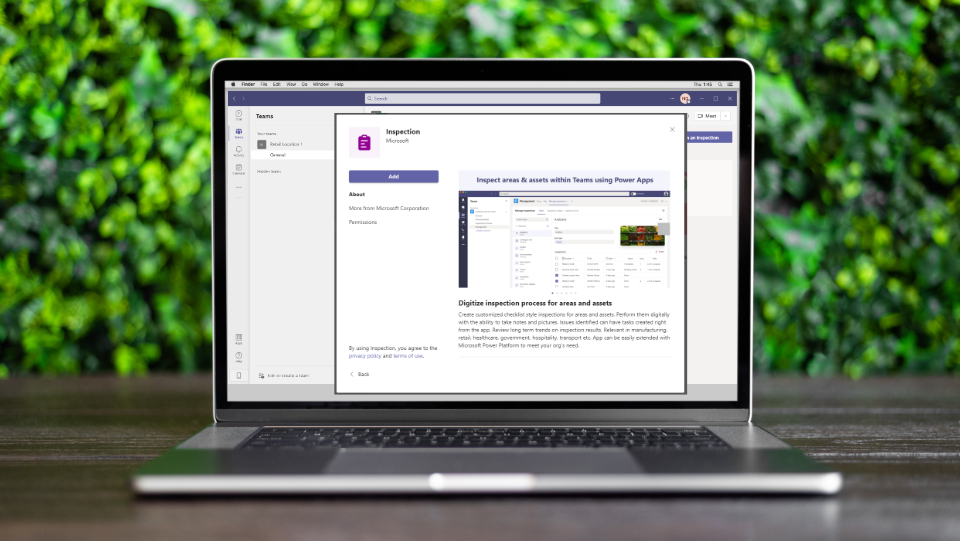
Discover the Inspection app in Teams
#techtiptuesday - Getting to grips with Microsoft Teams can be like trying to drink from a fire hose. Trying out the Inspection app is a simple way to get hands on with some of its capabilities.
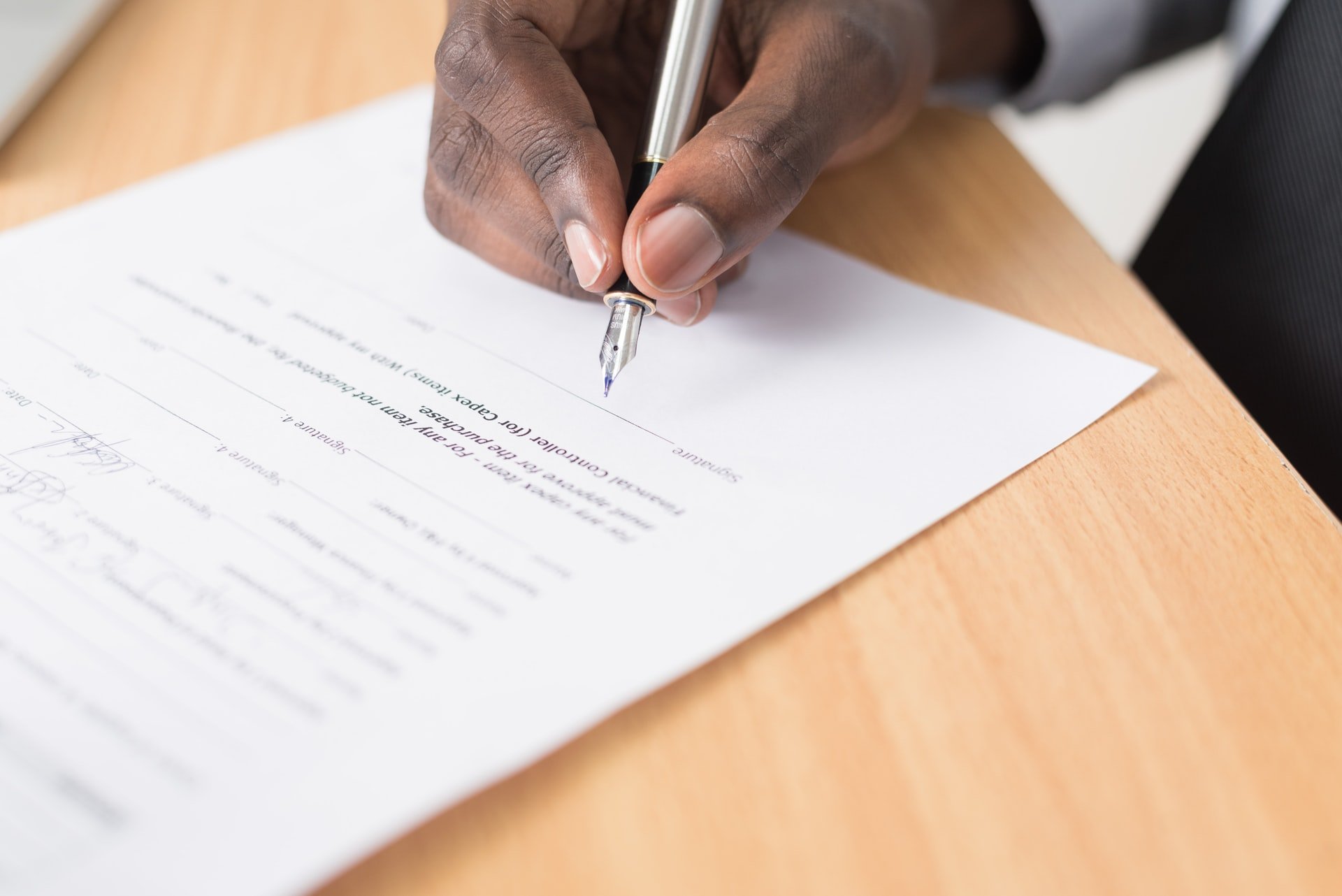
3 things to get started with Approvals in Teams
#techtiptuesday - The Approvals App in Teams makes it amazingly simple to initiate an approval action for literally anything that needs approval in your workflow.
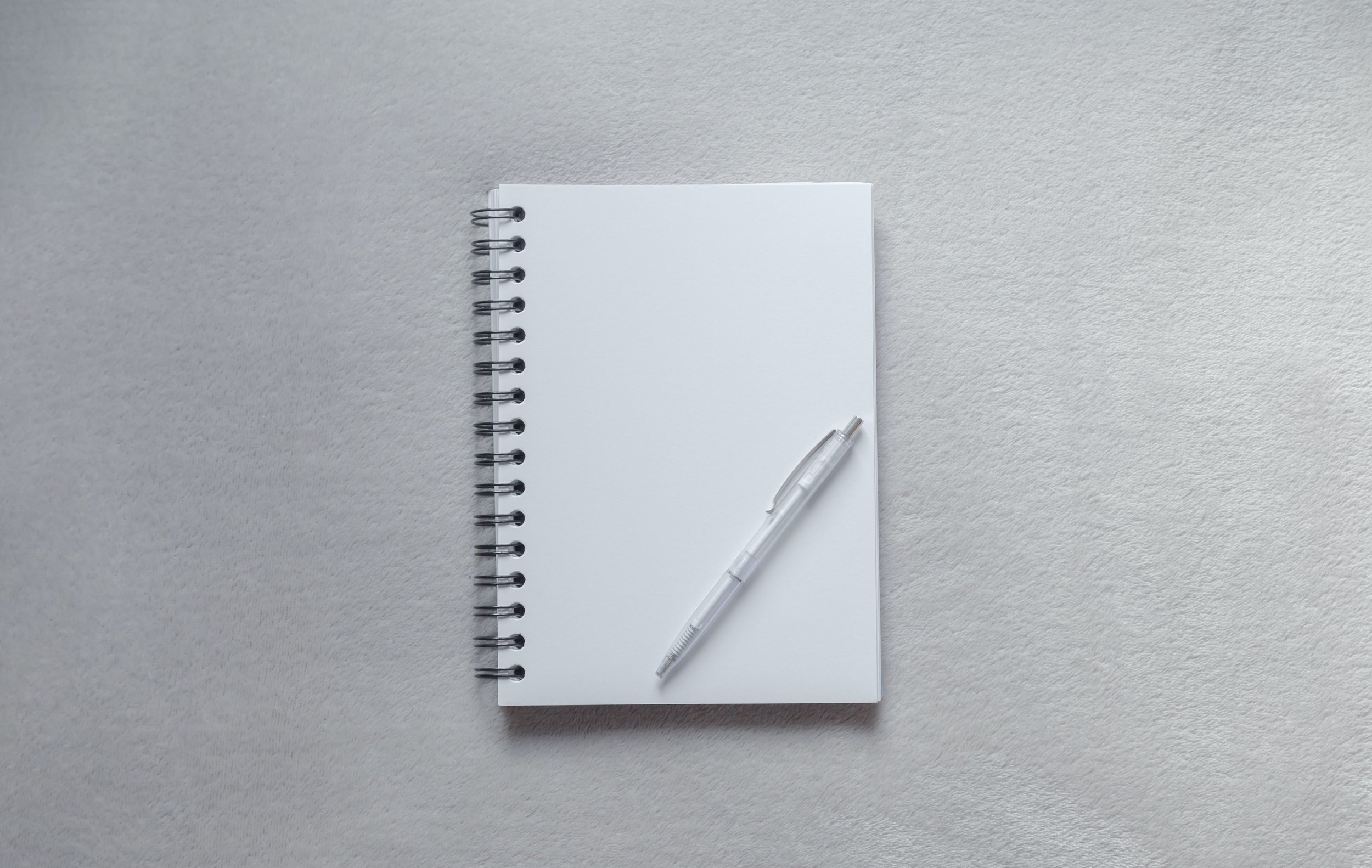
OneNote Linked Notes
#techtiptuesday - OneNote is a wonderfully flexible notetaking app but sometimes you just can't get the best out of it without using some of the more hidden features.
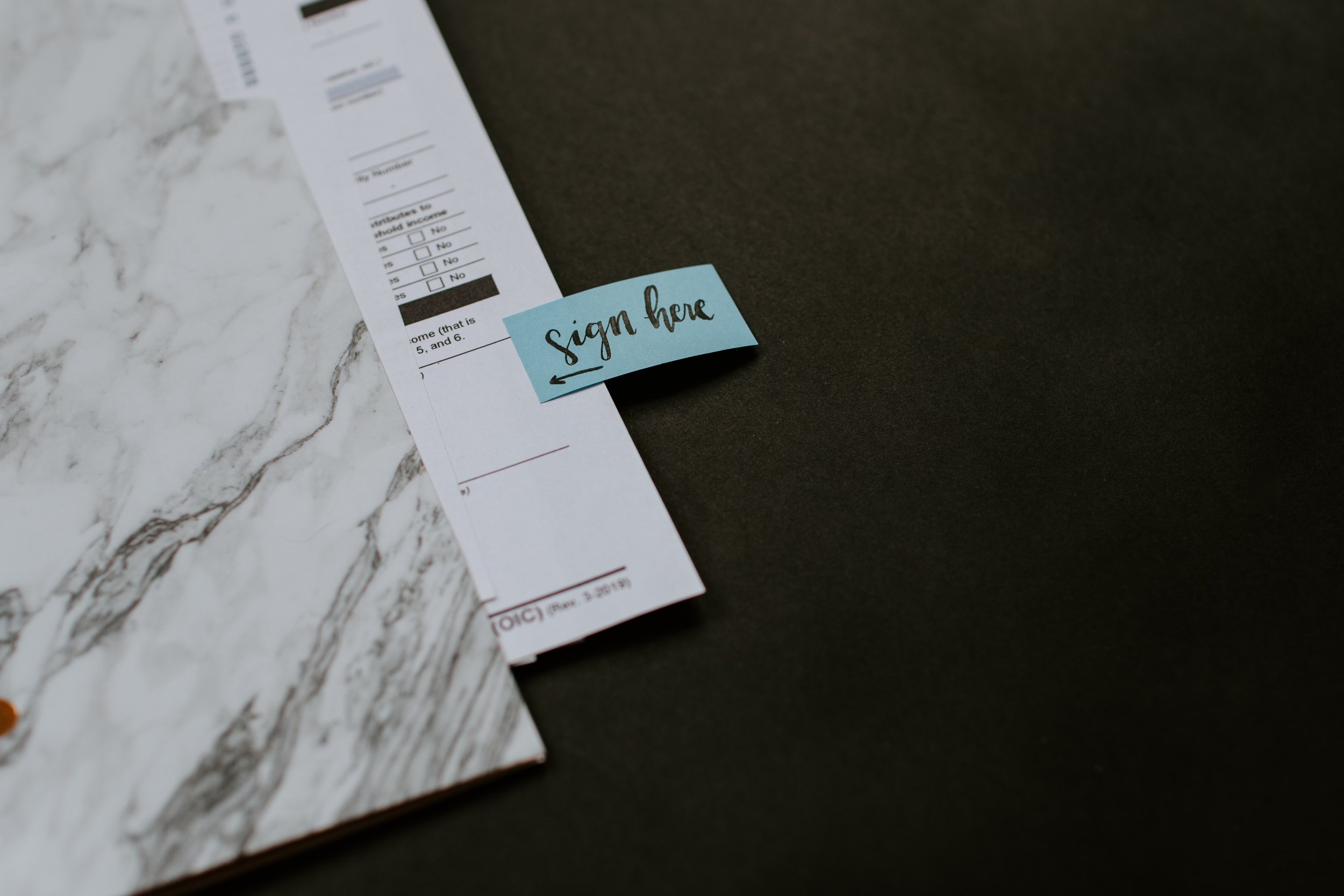
Make the most of Outlook signatures
#techtiptuesday - Most of us use signature blocks at the end of our emails and Outlook, and other email clients, provide an easy interface to include this consistently across our messages.

Collaborate from comments
#techtiptuesday - Using @mention references in comments in Microsoft Office applications is perhaps the simplest way to leverage the collaboration features.

Move and copy files in OneDrive and SharePoint
#techtiptuesday - learn how to move and copy files and folders in the OneDrive web interface
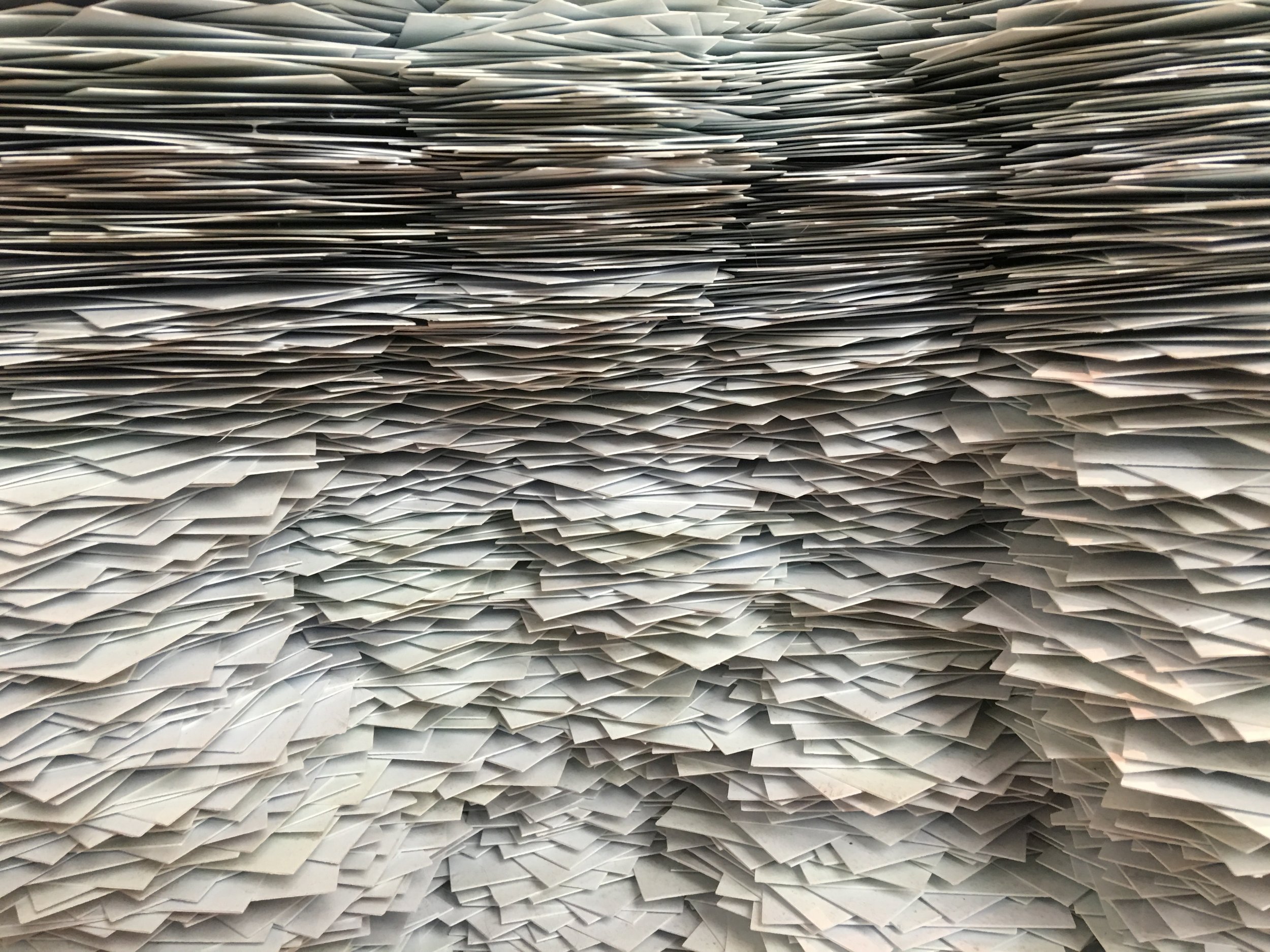
Paperless Adventures
From the archive; a 2014 look at the concept of the “paperless office”
